iPhone Tricks, Tips & Hacks 2017 (iOS Secrets)
Unlike Android phones, Apple builds both hardware and software for iPhone. iOS for iPhone and iPad is considered the best mobile operating system in the world. It offers easy to use interface that is both intuitive yet very functional. iOS users know the functioning of their device software’s pretty well, but there are some less known tricks, tips as well as hacks available for iOS. These tricks, hacks and tips for iPhone/iPad will tell you about features of iOS as well as tricks that you didn’t know existed. This will help you make the best of your Apple device and make you a techie user. Using these iPhone tricks and tips, your life will be much simpler and you can use your device to its full potential. Here we have a list of best hacks, tips and tricks for iPhone which you can try on your any iOS device.
iPhone Tricks, Tips & Hacks.
1. New Way To Unlock.
Recent changes in iOS lock screen have made it mandatory to press the home button to unlock. Many users do not like this feature as it becomes confusing if you need to press it or you already have and just need to use touch ID. In order to help you out we have found a simple yet effective trick in iOS. This simple iOS trick allows you to unlock your iPhone without pressing the home button. By just resting your finger on touch ID with a saved fingerprint, you can quickly unlock your phone.
- To enable this, go to Settings >> General >> Accessibility >> Home Button and toggle Rest Finger to Open to on.

2. Zoom Unlimited In Photos.
iOS has a restriction about zoom in photos. There is a limit on how far you can zoom in a photograph. But with this simple little iPhone trick, you can get unlimited zoom for your photos.
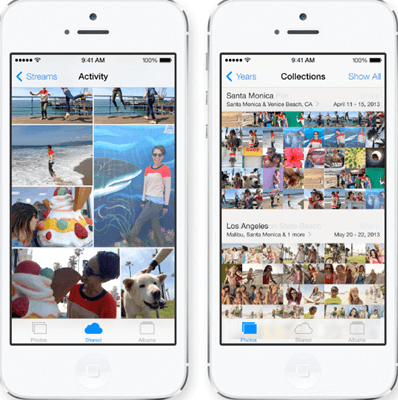
Steps To Get Unlimited Zoom Are:
- Go to Photos app.
- Open the photo you want to zoom.
- Tap Edit.
- Rotate the image 90° and tap done.
- Now you can zoom unlimitedly.
3. Stop Music Automatically With Timer.
If you fall asleep while listening to music on your iPhone, you know it may leave your battery dead till the morning. The best in all iPhone tricks to use in this scenario, is to stop music automatically with a timer. Most people don’t know this feature exists in iPhone but it is very simple to use automatic timer for music on iPhone.
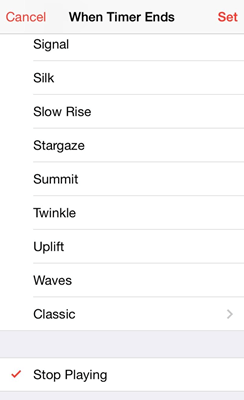
Steps To Set Timer For Music Are:
- Play music on your phone.
- Open clock App.
- Choose the time and set timer.
- Now tap on “When timer Ends”.
- Scroll down to the bottom, and select “Stop Playing”.
This little tip also works on most kinds of media like audio books.
4. Use Custom Vibrations.
If you are a heavy smartphone user, and keep your phone mostly on vibration, this is a lifesaver ios trick for you. You can set custom vibration patterns for different callers just like you can set custom ringtones. This will help you know who is calling without looking on screen even on silent.
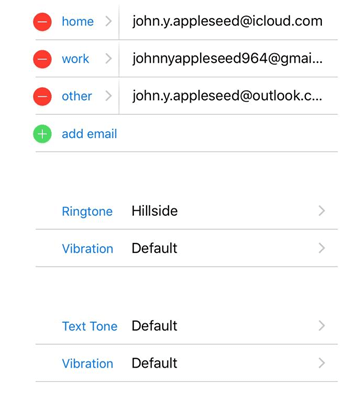
Steps To Set Custom Vibrations Are:
- Go to contacts.
- Edit contact.
- Scroll till you see “Vibration”.
- Set default rhythm or create your own.
5. Save PDF To iBooks.
This simple little Tip helps iPhone users to save articles and websites to be saved as PDF in ibooks app.
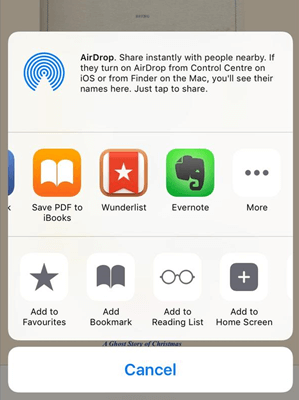
Steps To Save Articles And Websites As PDF In ibooks App Are :
- Open the website or article.
- Tap on Share.
- Scroll in the list of apps to find Save PDF to iBooks.
Now you can find your website in ibooks app
6. Add Empty spaced on Homescreen.
This is one of the best in the list of iPhone and hacks. This simple hack lets you add empty spaced between your apps on your iPhone homescreen.

Steps To Add A Blank Space On Your Homescreen Are:
- Tap and hold on one of your icons on your homescreen to enter edit mode.
- Scroll to the empty page and take a screenshot.
- Open the URL on Safari. iempty.tooliphone.net
- Tap CUSTOMIZE and select CUSTOM Mode.
- Tap ADD and upload the screenshot you just took.
- Select the positions you want to have empty spaces on.
- Now Tap share button and select “Add to Homescreen” .
- Press Home and correct the position of your blank space.
You can use this method to create as many blank spaces as you want. This little trick can be used to create beautiful patterns on your homescreen.
7. Low Power Mode Shortcut.
Low power mode is a very helpful feature in iPhone Tricks And Tips. It suspends some processes and features to get some more hours out of battery. It is useful when you can’t charge your phone and need to get some more time out of the battery percentage left. To enable Low Power mode, iPhone users have to go to Settings >> Battery and then enable it. But there is shortcut to do so and this Tip for iPhone will tell you how to do it right from the homescreen.
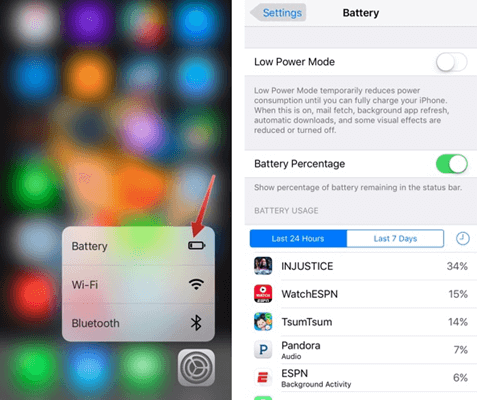
Steps To Enable Low Power Mode From Shortcut Are :
- 3D touch on the settings icon.
- From the pop up list, select battery.
- Toggle Low Power Mode.
It makes bery easy to enable low power mode on iPhone.
8. Make iOS Keyboard Into Trackpad.
Apple has constantly been working to make typing experience on iPhone better and better. With this simple iPhone trick, you can turn your iOS keyboard into a Trackpad and easily move your cursor back and forth simply by swiping on the keypad.
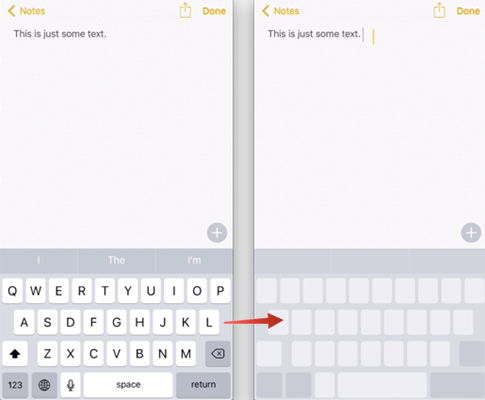
Steps to turn iPhone Keyboard Into Trackpad Are:
- 3D touch on the keypad till alphabets on the keypad disappear.
- Move the cursor by swiping your fingers.
- Press to highlight a word.
- Double press to select a sentence.
- Triple press to select a paragraph.
- Lift your finger to return to normal keys.
This makes typing long emails on iPhone very easy.
9. Undo deleted Text.
Most of the users don’t know this amazing iPhone trick but you can easily undo deleted text on iPhone. This can he very helpful if you are typing or editing a long paragraph and accidentally delete some text.
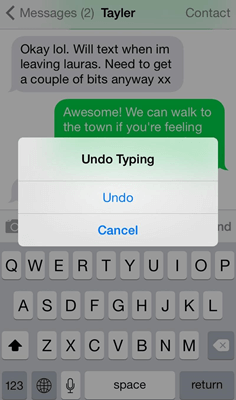
Steps To Undo Deleted Text Are:
1. Shake To Undo.
Hold on to your phone tight and shake it. You will see “Undo Typing” option on your screen.
2. Landscape keyboard.
Rotating your keyboard in landscape mode will show an undo button on the keyboard which can be used to recover deleted text on iPhone while typing.
Hold on to your phone tight and shake it. You will see “Undo Typing” option on your screen.
2. Landscape keyboard.
Rotating your keyboard in landscape mode will show an undo button on the keyboard which can be used to recover deleted text on iPhone while typing.
10. Night Shift.
This is a very less used but equally useful feature on your iPhone. Night shift is used to set warm colors for your iPhone at night to make it easier to use. This is helpful in comforting your eyes at night as well as leads to a better sleep. There are also automatic rules you can set up for the night shift.
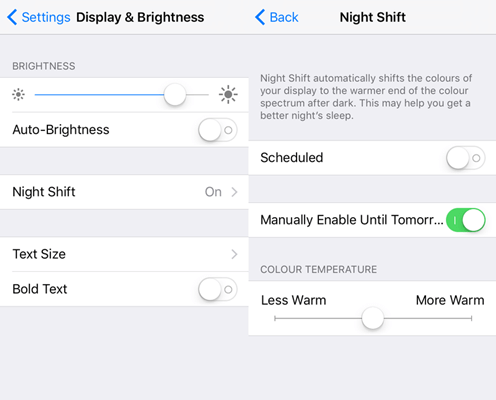
Steps To Enable Night Shift On iPhone Are :
- Go to Settings.
- Tap on Display & brightness.
- Go to Night Shift.
- You can either turn it on manually, or set automatic rules.
This is a must use feature in iOS 9.3.
11. Remove Stock Apps.
With the latest iOS updates, now you are allowed to remove some of the unwanted system apps. We are sure every user has a folder on their springboard in order to hide those ugly stock apps. Well now you can remove them like you can simply uninstall any downloaded app. If you want them back you can always re enable them from the app store.

12. Automatic emoji Replacement.
If you are using the apple keyboard, you can now enjoy the feature of automatic replacement. The keyboard recognizes words and gives you the option of replacing them with suitable emoji just by tapping the words. The words that can be replaced are shown in orange color.

13. Jailbreak iOS Device.
Now jailbreak is the most popular and commonly known in all iPhone tricks and hacks that you can do on your iOS devices. It opens the gates closed by Apple for the endless possibilities of tweaking and customising your iPhone. You can install apps and tweaks from other sources as well as modify system aspects of UI and the operating system. So we can’t explain all expects regarding jailbreaking here in iPhone tricks and hacks. To know more about jailbreak,
Read Here:- How To Jailbreak iPhone

14. Installing Cydia Tweaks and Apps.
Once you enter the world of jailbreak, you will notice that an app named Cydia appears on your iPhone. Cydia is the window for your phone to a large number of apps and tweaks that you would never find on the App Store. To help you get the idea, you iPhone can look and work like and Android device if you choose to do so using Cydia tweaks. So in all these iPhone tricks and hacks its difficult to share all tweaks and apps here. So we recommend you can read our separate tutorials about Cydia apps and tweaks here.
In conclusion, these are some of the best iPhone tricks, tips, Hacks and secrets Not only iPhone we can also try them on other iOS devices too. If you have any other iOS trick worth sharing or have any suggestions, please write to us on comments below.





No comments
Hey Guys